Since Blogging is sharing, I would have liked to have a list of my preferred posts from other blogs on mine.
The easy solution I found is to use Google Reader to create a RSS feed of my preferred entries from the feeds I read and then to post it on my WordPress Blog using the RSS widget.
1. Share your favorite items on Google Reader
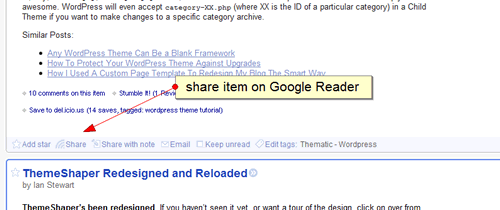 2. Go to your Google Reader public page
2. Go to your Google Reader public page
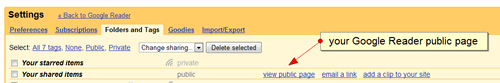 3. Google Reader public page has a RSS feed
3. Google Reader public page has a RSS feed

4. Insert the feed on your Blog using RSS widget
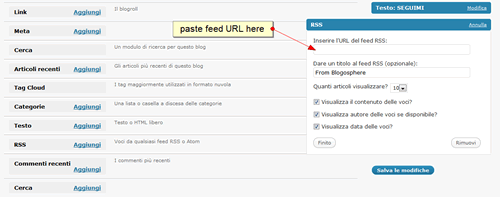 If you are using FeedDemon (as I do) you can achieve the same result using “clippings”. Create a new clipping folder called for istance “sharing” and then set “Share as an RSS feed” in clipping folder properties. After doing that you have just to send the preferred articles to this clipping folder to have it posted on your blog.
If you are using FeedDemon (as I do) you can achieve the same result using “clippings”. Create a new clipping folder called for istance “sharing” and then set “Share as an RSS feed” in clipping folder properties. After doing that you have just to send the preferred articles to this clipping folder to have it posted on your blog.
Using FeedDemon you can also drag inside the clipping folder any web page you are reading even if it is not present on feeds you are reading. In this case, thought, you don’t get the article excerp present on the original RSS feed that is an interesting feature for your preferred article list.